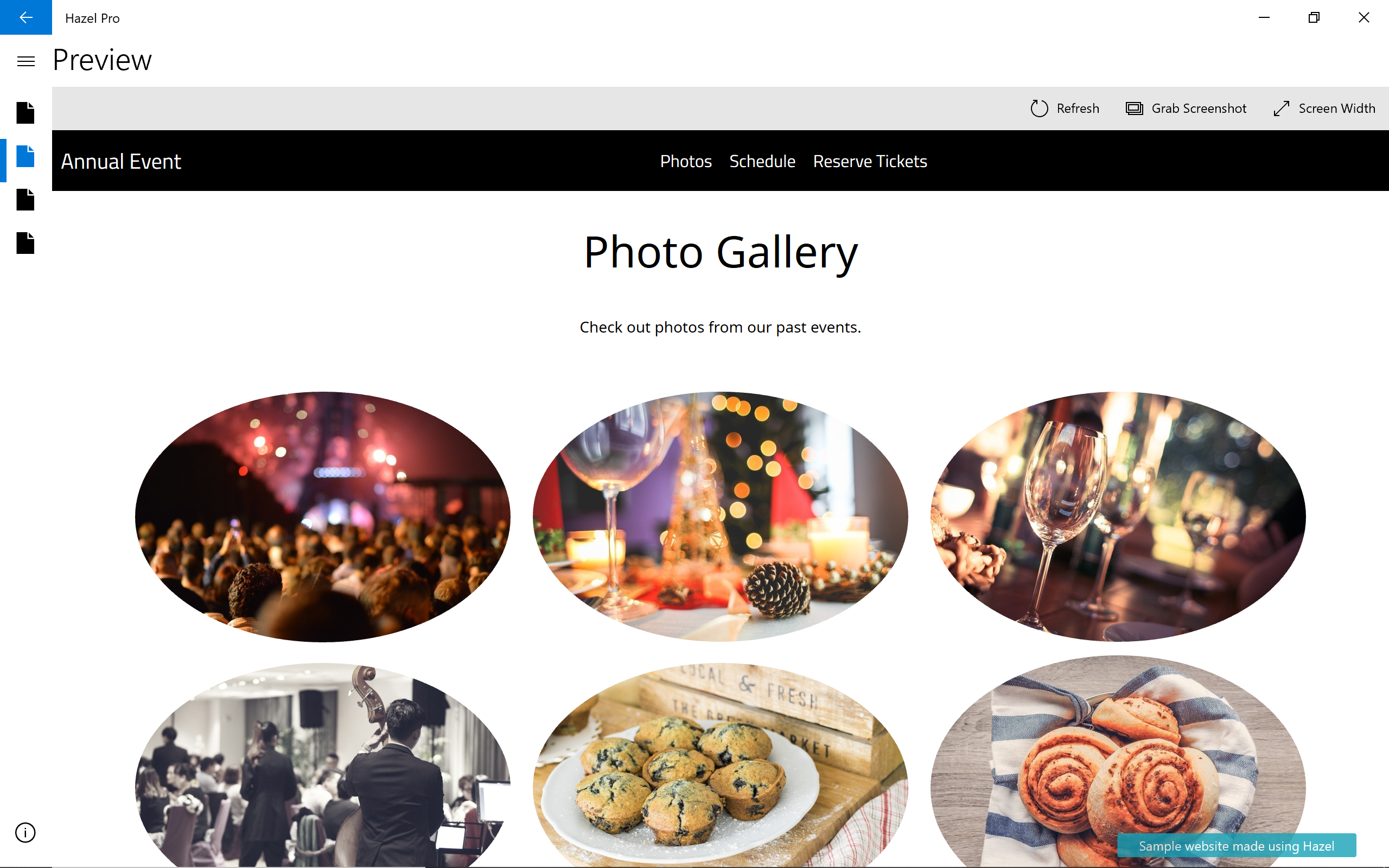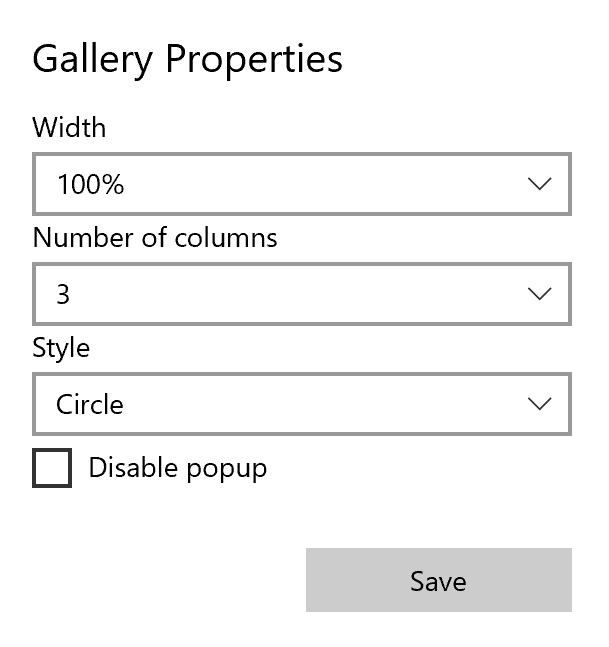How to create a gallery with circle shaped image thumbnails
Add new section and gallery:
- Command bar > Add (+) > Add Page Section > Single Column Section
- Click on the section Add icon and choose "Gallery"
- Select photos you wish to add
Customize gallery display style:
- Right click on gallery
- Choose "Gallery Properties"
- Change image style to "Circle"
Test click-to-enlarge features using Preview.
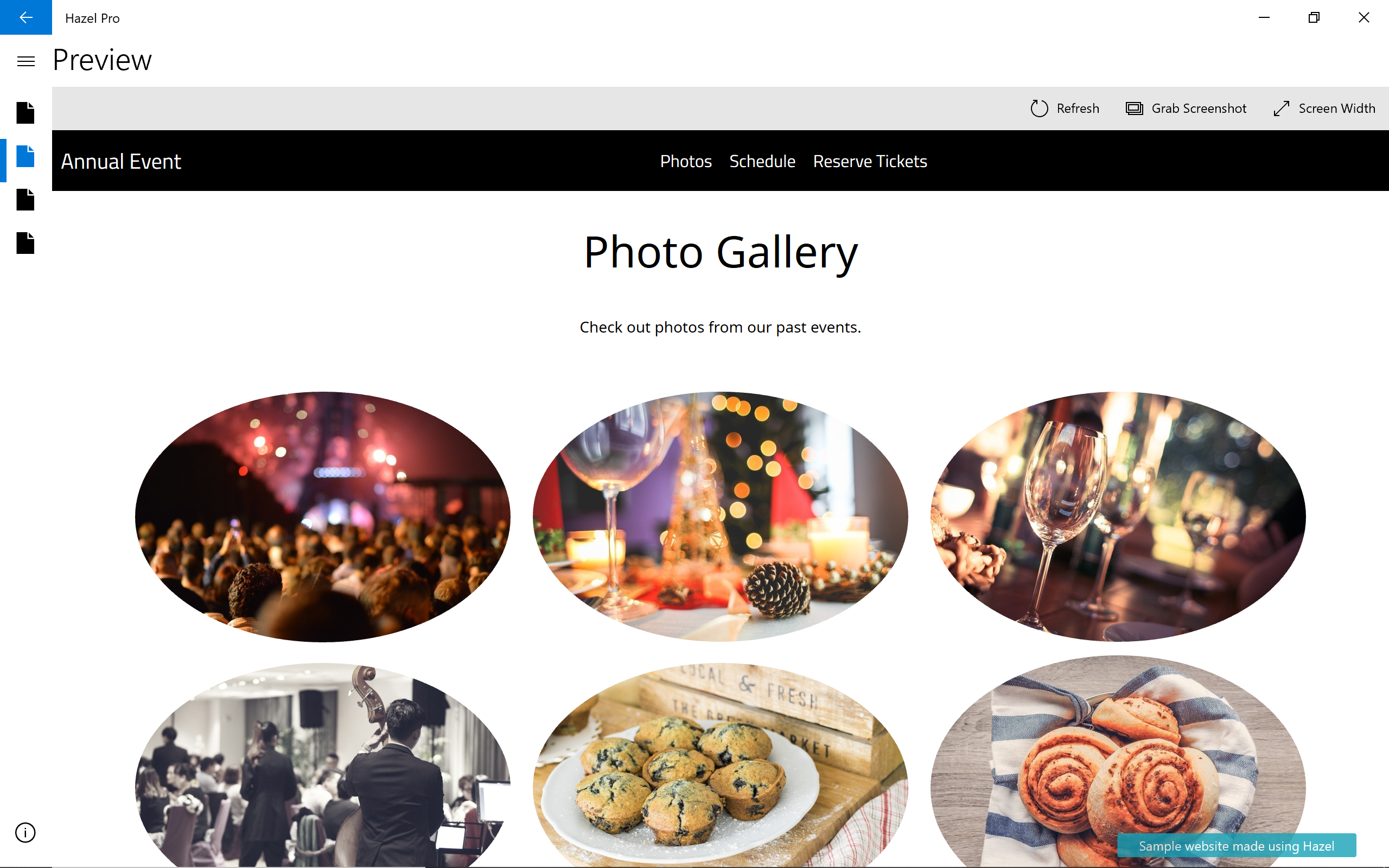
![]()
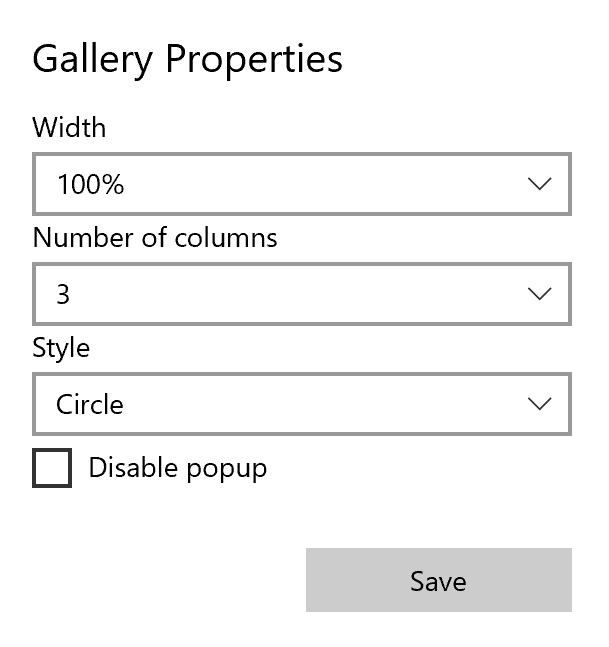
![]()