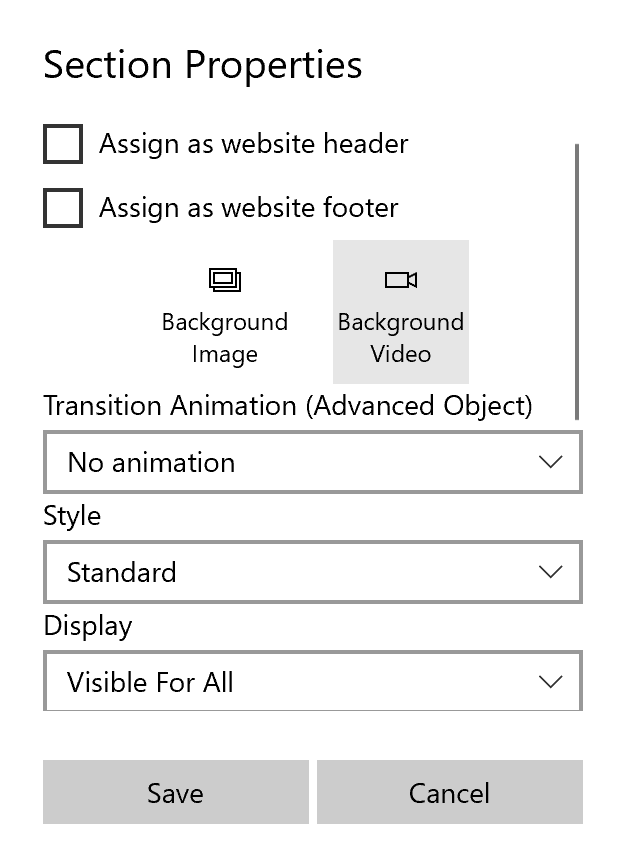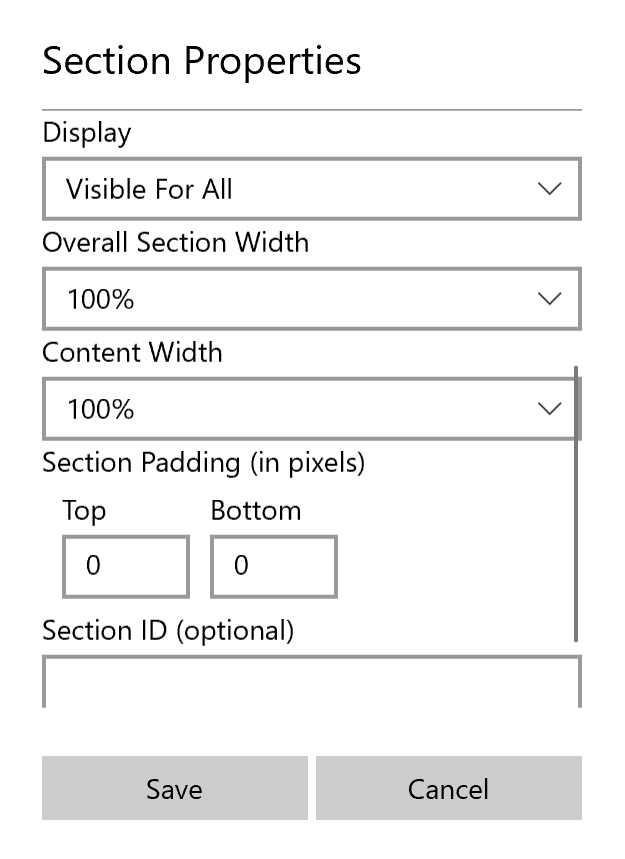How to create a section with video background
Add new section:
- Command bar > Add > "Add Page Section" > "Single Column Section"
Add video background to section
- Open section properties
- Choose "Background Video"
- Select the video file we want to display in the background
- Choose "Save"
Tip: Add a frame from the video as section background image. Background image is displayed while background video is loading.
Recommended properties for sections with video background:
- Open section properties
- Set Overall Section Width to 100%
- Set Content Width to 100%
- Set Top Padding to 0
- Set Bottom Padding to 0
Test section background video in Preview
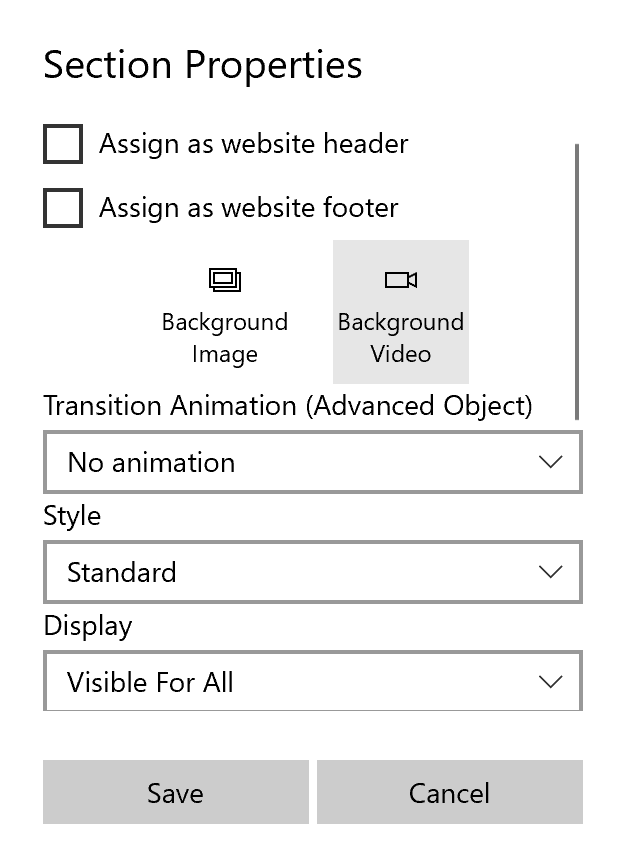
![]()
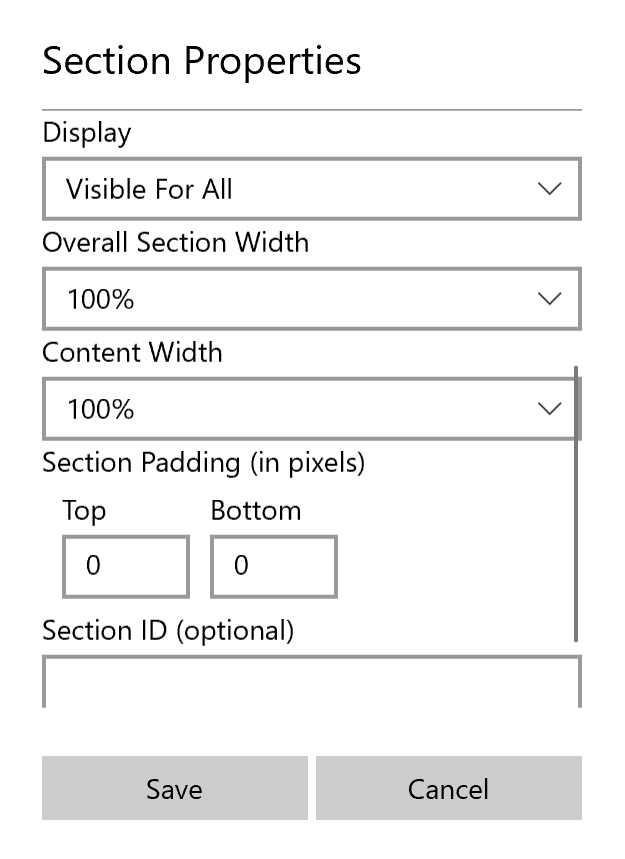
![]()