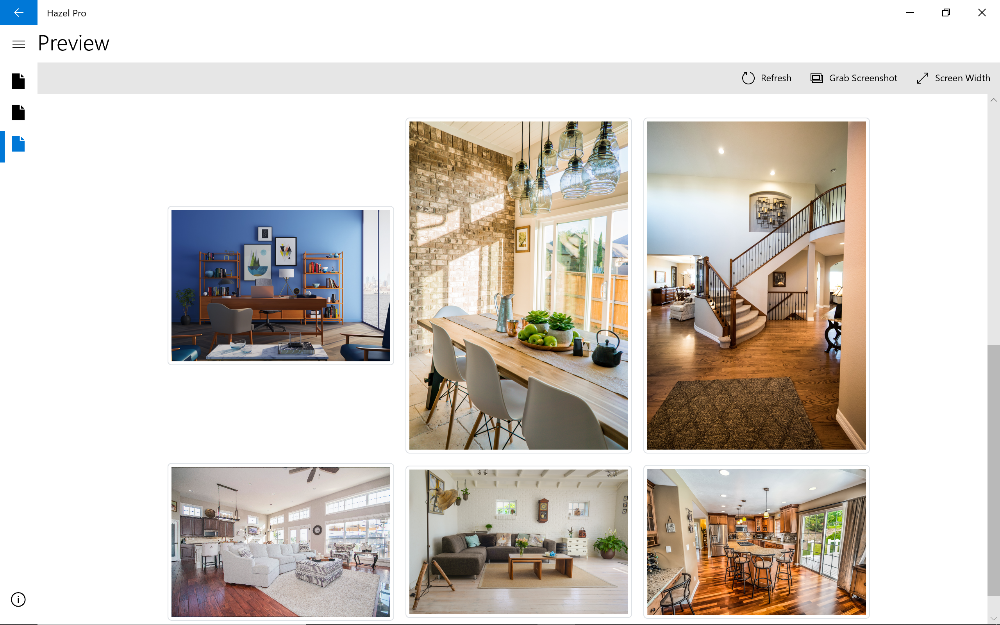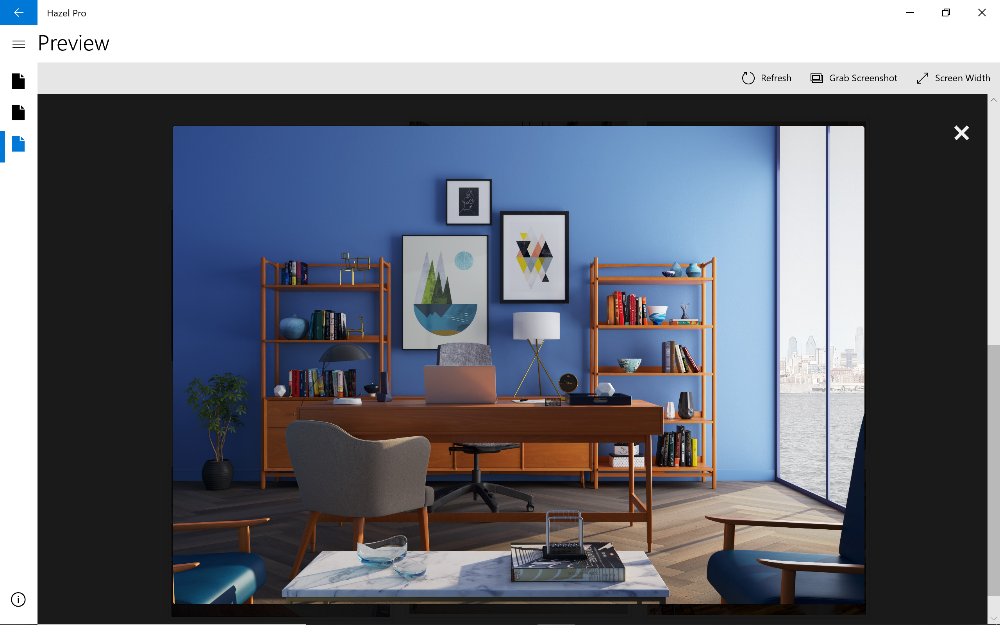How to add a lightbox gallery
Add new section with gallery
- Command bar > Add (+)
- Add Page Section > Single Column Section
- Click on the section Add icon ("+")
- Choose "Gallery"
- Select photos to be added to gallery
- Arrange photos
- Right click on gallery and choose "Gallery properties" to adjust for number of rows and columns
- Test image click-to-enlarge features in Preview
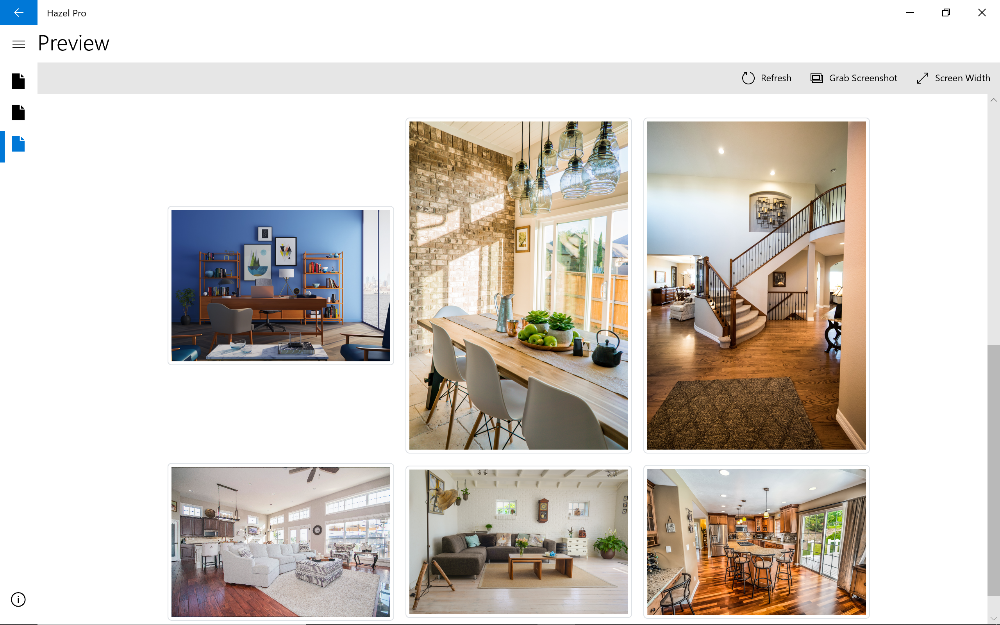
![]()
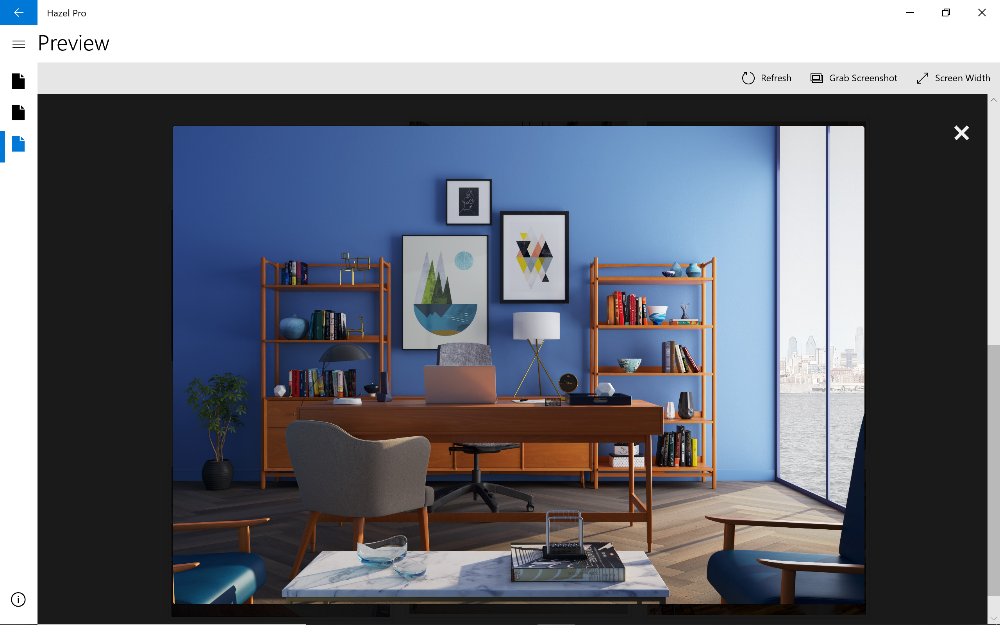
![]()