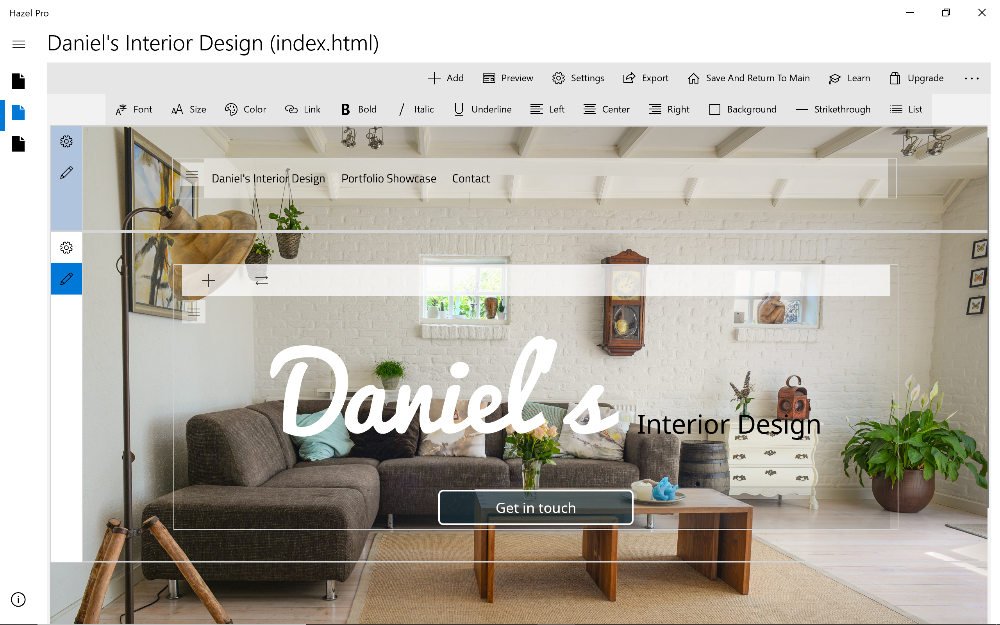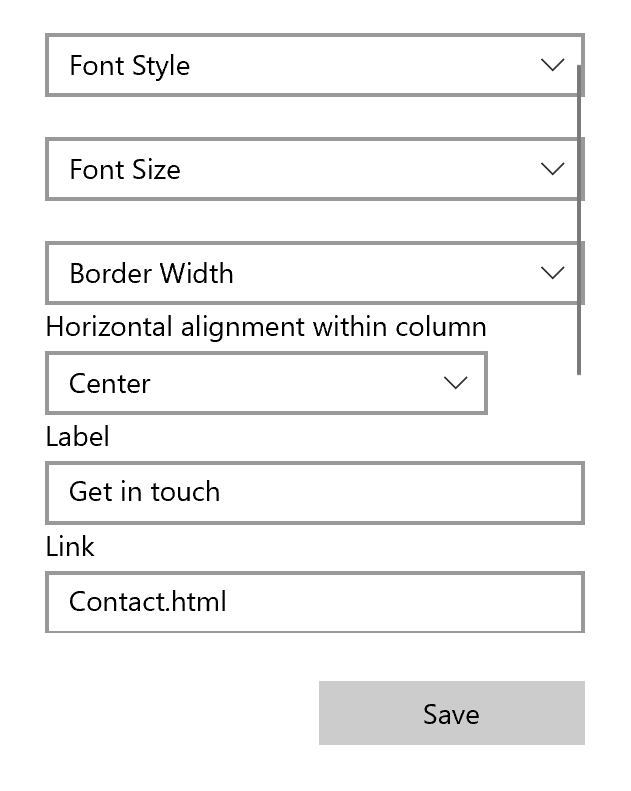How to add and format link button
- Click on the section Add icon ("+")
- Choose "Action Button"
Customize button:
- Right click on button and choose "Button Settings"
- Scroll down to the "Label" field and update the button text. For this example, let's enter "Get in touch"
- Update font style and font size
- Update button colors and border style
- Update button width to 250
Apply link to button:
- Scroll down to "Link to page in website"
- Select a page from the website or manually enter a URL
- Choose "Save"
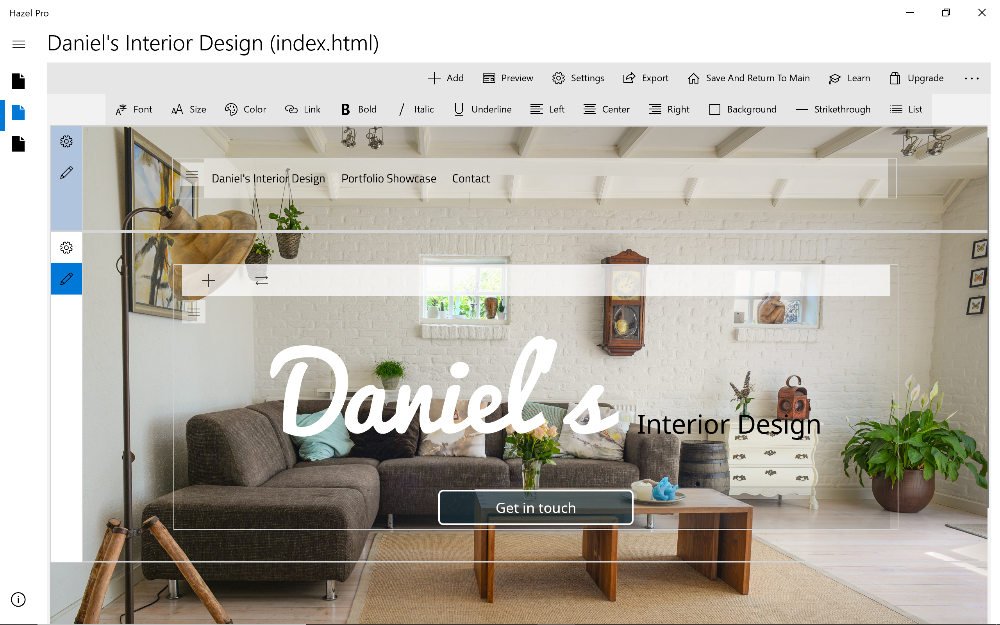
![]()
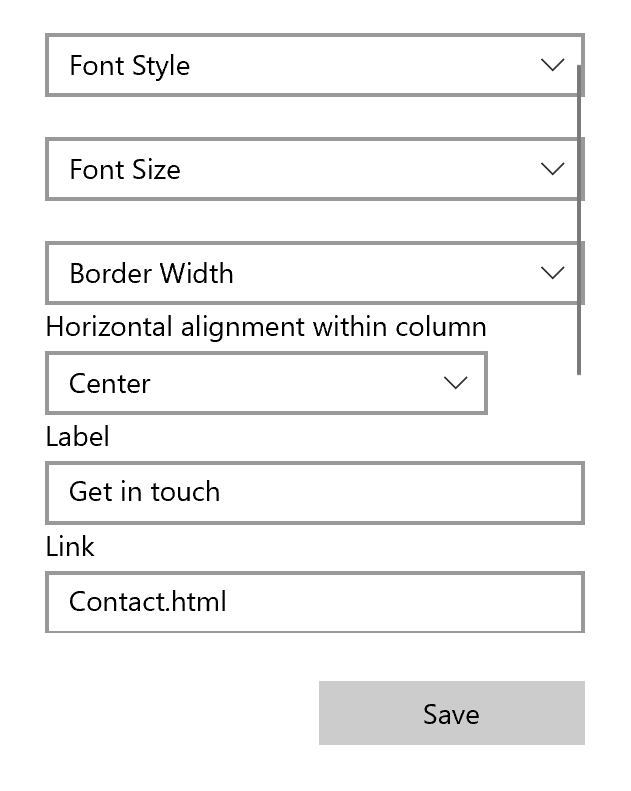
![]()